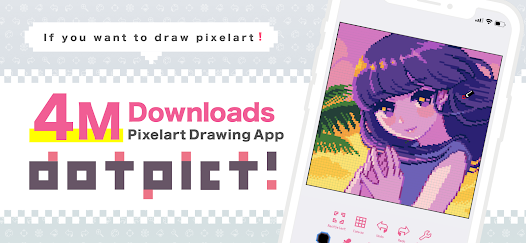dotpict
dotpict is 4M downloads pixelart drawing app. Specialized function for pixelart!
- Category General
- Program license Free
- Version 15.0.3
- Size 18 MB
- Works under: Android
- Program available in English
- Content rating Everyone
- Package name net.dotpicko.dotpict
-
Program by
dotpict LLC
静岡県静岡市駿河区有東3-12-28
Introduction
Dotpict is an easy-to-use, multi-functional pixel art creation tool that offers a platform for budding and experienced pixel artists on Android devices. With a rich palette of colors, various drawing tools, and a user-friendly interface, Dotpict enables users to bring their creativity to life in pixel form.
Interface and Usability
Dotpict's interface is designed to be intuitive and efficient for users of all skill levels. The app employs a grid system, enabling users to paint in each cell individually, offering a high level of precision. The interface also features a diverse color palette that lets users select colors by tapping on the desired shade. Although the app doesn't currently support a color search function, it allows users to create, save, and upload their color palettes.
The app also incorporates a 'suspend' button that serves as the primary save function. Though this may seem unconventional, it efficiently saves progress and allows users to resume their work seamlessly later.
Features
Dotpict stands out for its array of features, including the ability to create animations. Users can duplicate their artwork and modify it, frame by frame, to create pixelated animations. This feature can be particularly useful for users who want to create animated icons or mini videos.
The app also includes a variety of drawing tools, such as the circle and line tools, which can help users create more precise and intricate designs. Additionally, the app has a vibrant community where users can follow, comment, and like each other's artwork, making it a social platform for pixel art enthusiasts.
Advertisements
One of the key advantages of Dotpict is its minimal use of advertisements. The app maintains a very user-friendly environment, allowing artists to focus on their creations without the interruption of frequent ads.
Conclusion
In conclusion, Dotpict is a comprehensive and user-friendly pixel art application that caters to both beginners and experienced artists. Despite a few areas for potential improvement such as a color search function and a more conventional save button, the app's robust features, minimal ads, and vibrant community make it an excellent choice for pixel art creation on Android devices.
Pros
- User-friendly interface
- Wide range of drawing tools
- Robust color palette
- Animation creation feature
- Minimal advertisements
- Vibrant user community
Cons
- Lack of color search function
- Unconventional save button
Fixed a bug that sometimes froze when opening the results announcement of official event.